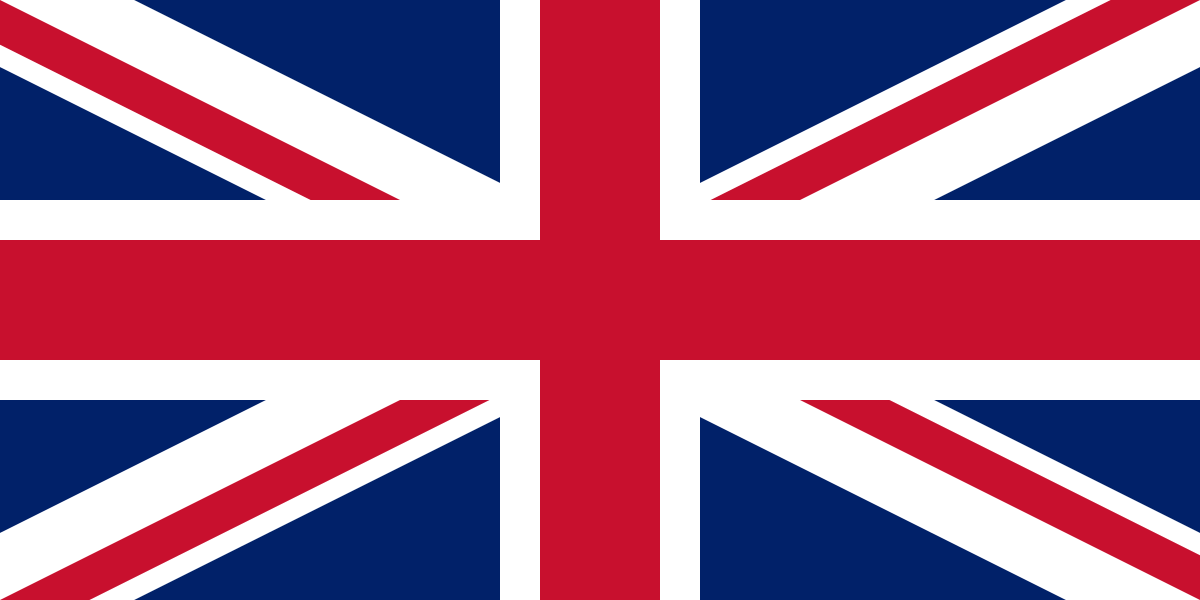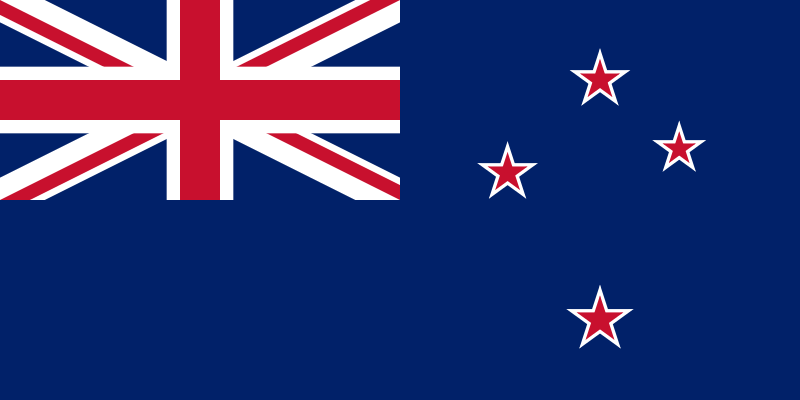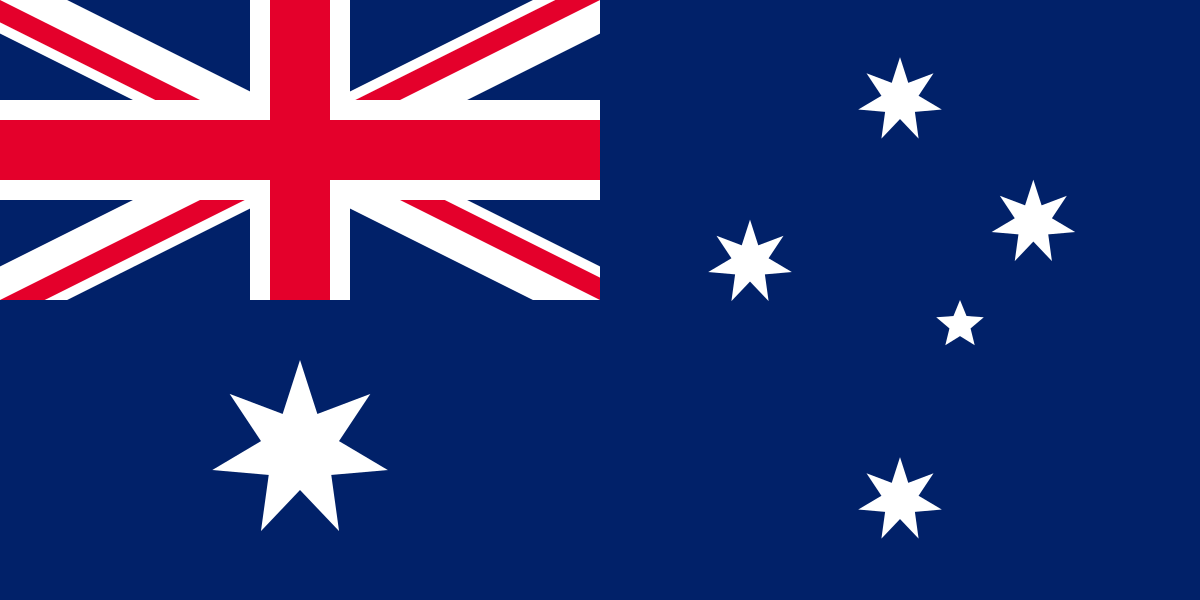Rapport3 May Tip of the Month - Blue Information Icon
May 9, 2019

The blue information icon is extremely useful within Rapport3. When hovering over the blue information icon you can see when a specific project/contact/user was created and by who, as well as when the project/user/contact was last updated and by who. This can be useful if you want to see who originally created a project or who may have updated/edited someone’s Human Resources data.
The blue information icon can be found within five sections of Rapport3:
- Recruitment
- Human Resources
- Who’s Who
- Contacts
- Projects
When hovering over the blue information icon it should provide you with two sets of information:
- When the project/user/contact was created
- When the project/user/contact was last updated
You should be able to find the blue information icon within the right-hand side of Rapport3, located next to the report printout console.