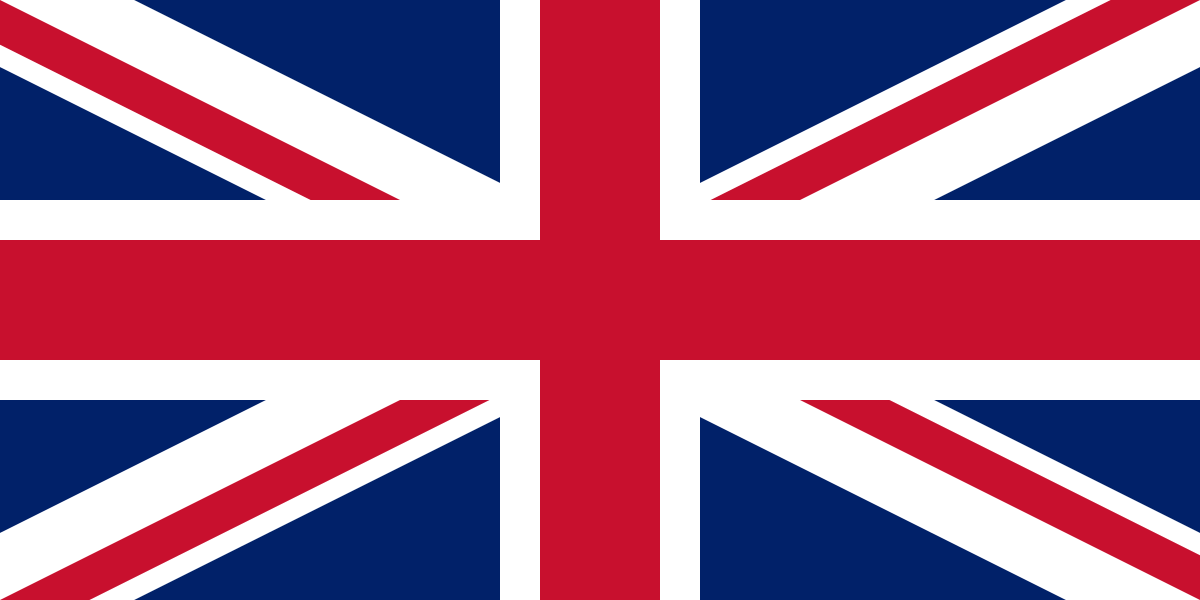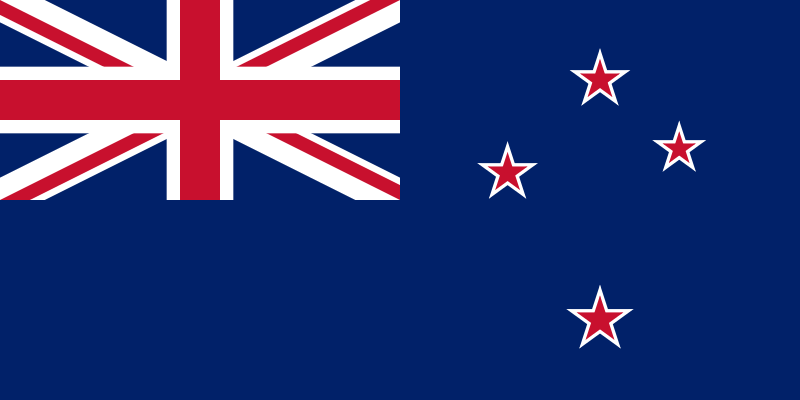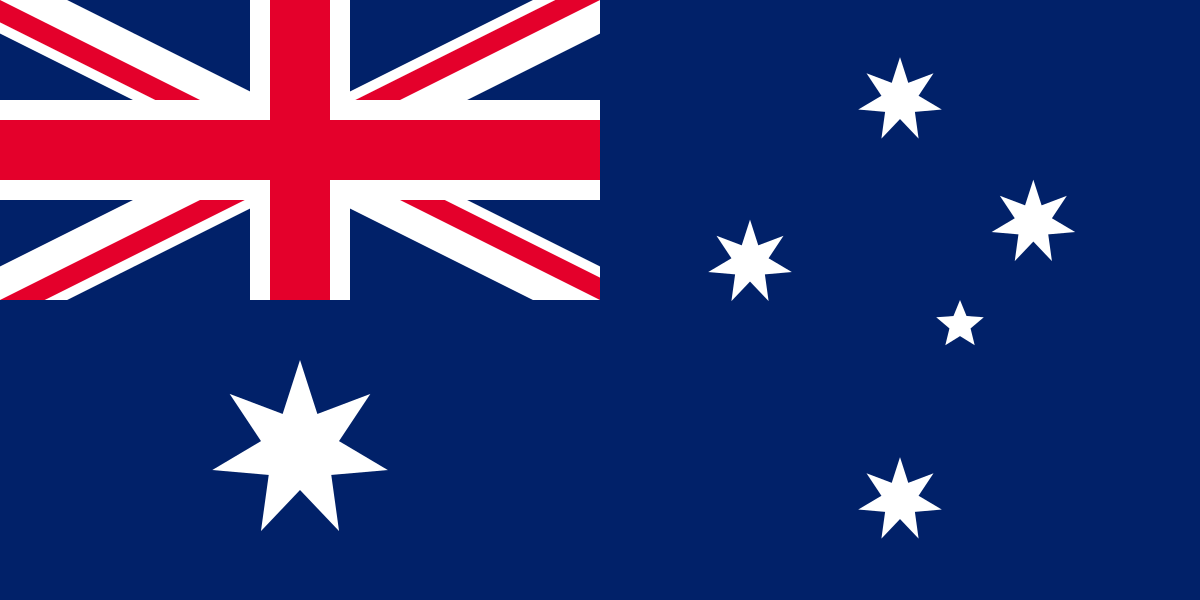Rapport3 Tips & Tricks: Recession proofing with Rapport3
With the economic landscape resulting in AEC companies facing rising overheads, our team at Rapport3 want to ensure you are prepared. With our simple tips and tricks regarding grade rates and overheads, Rapport3 can help you recession proof your business.
1. Maintain Staff Cost Rates And Overhead Factors More Frequently
Most Rapport3 clients update their cost rates for forecasting once a year, helping their teams get a better understanding of underlying costs against projects for their future work. Our team suggest rethinking this approach, to consider updating cost rates more frequently to get a more accurate forecast for future cost rates. It is likely that the increased frequency of calculation will reflect live and perhaps increased general overheads such as bills or staff salaries.
Project rates can be updated in the Human Resource- project rates tab on an individual basis. This is useful to complete when a new staff member has joined the practice.
2. Save Time By Updating Multiple Cost Rates At Once
A true time saver for projects, with Rapport3 it is possible also to update multiple staff members base cost rates, overtime rates and overhead factor at once via the Control Panel – T/S Rates section. This allows you the flexibility to adjust cost rates as required and even apply them retrospectively for a specified period.
3. Efficiently Edit Existing Rates
Editing existing rates against projects can be time consuming and saving time against projects is important within the recession. It is ideal therefore, to quickly edit cost rates associated to staff. If staff have rates already assigned to them, it is possible helping you save time and increase efficiency with Rapport3.
4. Compare Costs To Achieve Profitable Future Projects
Comparing costs for projects will help improve financial analysis across projects. It is possible to compare the total cost of your business on Rapport3 with your company accounts.
Best practice is to calculate the total cost of your business and your overhead factors and using a calculations check. It is necessary to bear in mind and understand how the components of these totals are calculated when drawing comparisons.
For example you could look at total expected salary of the individual based on their cost rate, scheduled hours and looking across their timesheets over the last 6 months.
5. Utilise Default Grade Rates
The default grade rates are used for planning purposes, helping ensure that projects are planned with the right grades assigned.
6. Save Time By Updating Grade Rates In Bulk
By updating grade in bulk in Rapport3 with the latest default grade rates, you will save on administrative time. Through using a filter to identify a list of candidate projects you can apply precise search criteria, such as branch, client, or registration date and then add the projects you want to update to the shortlisted projects. This in turn means that your projects are up to date and easily visible.
Processing rates on batches of projects with Rapport3 helps ensures the load on the system is managed, to avoid disruption to other users.
7. Improve Labour Planning By Factoring Inflation Into Grade Rates
For long running projects, inflation becomes a significant factor for labour planning. There is now a new way to bulk apply inflation to existing project grades.
Rapport3 has been adapted to allow a new option to apply inflation to the current live set of rates on a project. When this option is selected, an inflation amount field is displayed. This approach allows the maximum flexibility: changes can be applied to an individual project, or group of projects using the existing filter. This reflects the fact that projects in different sectors, countries, or client agreements may have different rates of labour inflation. Although the tool is designed for inflation, it does also allow for a negative number. This might be a rare occurrence in the current climate, but could be used, for example, to apply an agreed reduction in rates for a Rapport3 client.
Once processed, the new rates are visible on the project labour plan. If you want to create future rates, with an annual increase, you can make multiple passes.
8. Take Control of Timesheets
If a firm is not already using the task list on a timesheet, they could consider using it with value to help provide a mechanism where staff can flag up 'out of scope' or 'beyond the normal call of duty' work so that Project Managers might better identify it and consider going back to their clients.
New admin codes can be set up by users in order to track time spent on non-fee earning endeavours
If 'Performance summary' panel is being used, people can easily see the balance of their own time. In addition to this, once the users set the work stage in the settings, they can track speculative work and break time off on the performance summary panel by using a particularly named work stages.
9. Improve Your Quality Of Operations
Our Rapport3 QA module ensures that you will save time with auto task allocation based on the team or individual’s role. This time saved can then be allocated to other fee earning projects.
Through having improved visibility of projects will give you better insight over all work, ensuring you stay up to date and can solve issues early on with projects. Further, increased visibility to all your projects in one place helps you to quickly highlight any non-conformance and ensure standards are met.
Best practice with the recession is to ensure all staff are up to date on project milestones and tasks in alignment with your ISO90001 quality standards. This allows you to highlight any areas that are behind track so you can take steps accordingly.
Want to find out more about how Rapport3 can help you and your projects throughout the recession? Please check the customer portal. Follow us on LinkedIn by clicking below to stay up to date with our new tips and tricks content.