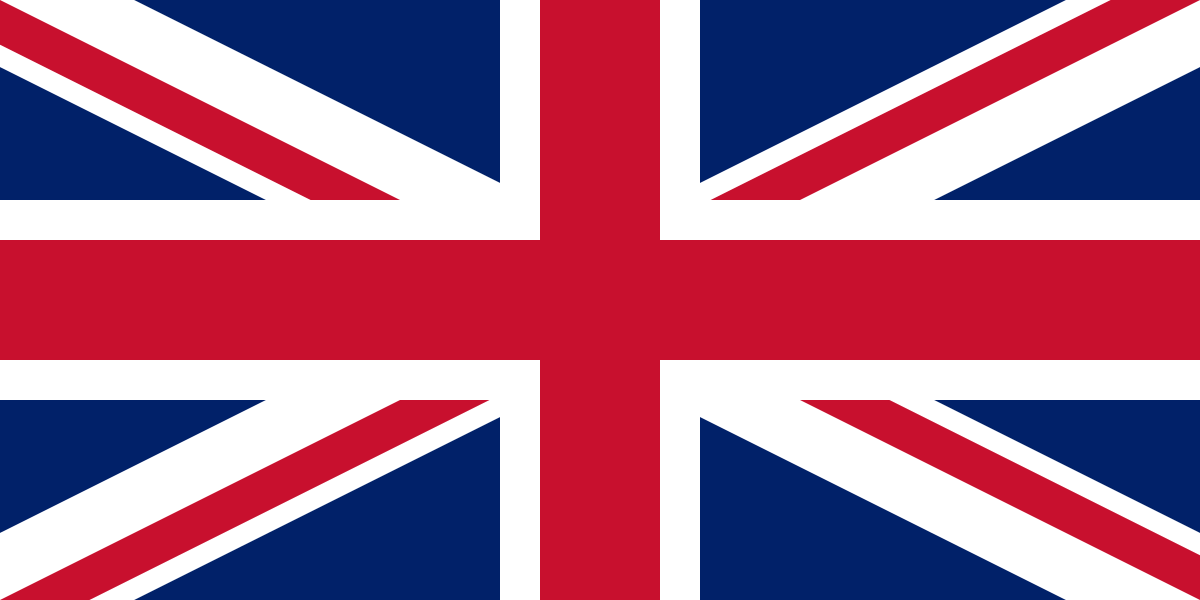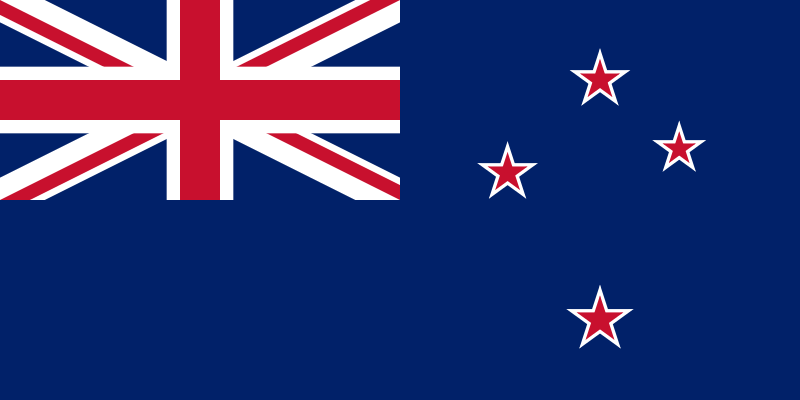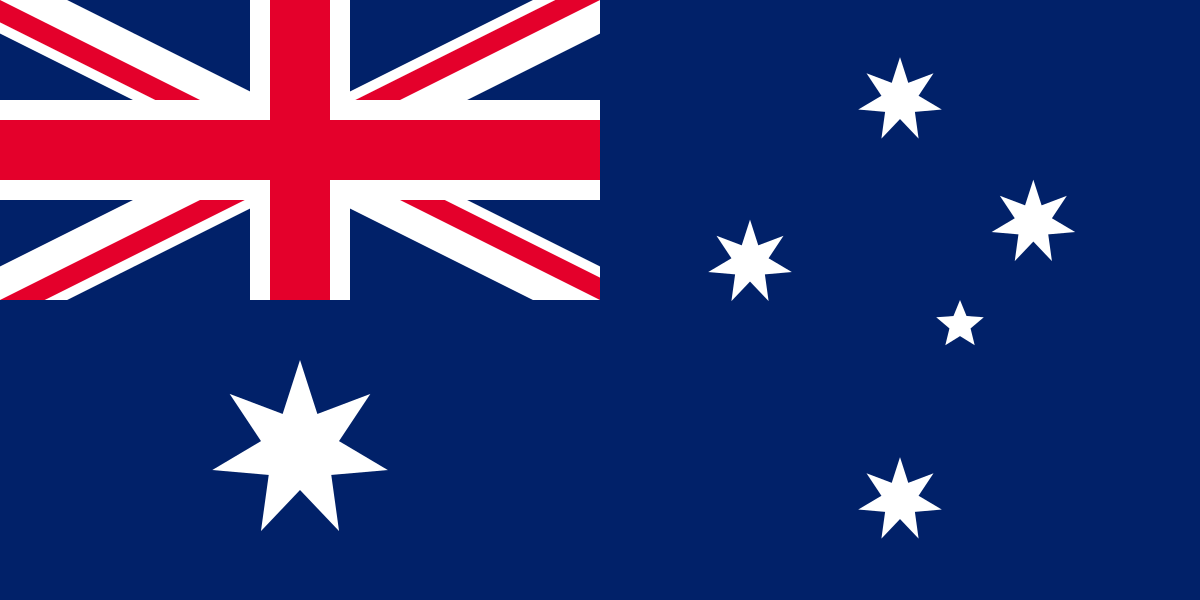October Monthly Tip - The Expense Sheets Control Panel
November 11, 2019
Change next month's start date for expense sheets in control panel.

This is really useful if you’d like to have next months
expense sheet claim automatically appear when a user enters their expense sheet
screen, this is usually set to after your cut-off date for claiming expenses
during the month.
This can be accessed in the control panel under
Home>Expense sheets.
Please don't hesitate to get in touch
to learn more about Rapport3 Project Management features.